Bandicam v5.4.0.1907 Multilanguage
English Inc | Medicine Inc. | 30MB | Windows 11/10/8.1/8/7
DESCRIPTION
Bandicam is a lightweight screen recorder for Windows capable of capturing anything that appears on your computer screen as high-quality video. Furthermore, it allows you to record a specific area of a computer screen or capture any game that uses DirectX/OpenGL/Vulkan graphics technologies. Bandicam will help you make a game capture with a high compression ratio, while keeping the video quality as close as possible to the original, as well as providing performance far superior to other recording software with similar functions.
FEATURES
-Screen recording
Bandicam can record everything that appears on your computer screen and save it as video files.
-Game recording
Bandicam allows you to record various 2D/3D games with 4K UHD video and capture up to 144 FPS video.
-Recording devices
Bandicam allows you to record external video devices such as a webcam, Xbox/PlayStation, smartphone, IPTV, etc.
FEATURES
Select area and record
Select the area of the screen you want to record and start recording.
Real-time drawing
Draw and write on your video or screenshot in real time.
Add webcam overlay
Add a video of yourself from your webcam to the video you are recording.
Mix your own voice
Mix your own voice into the video you are recording.
Add logo to video
Place your own logo on the video to indicate who created it.
mouse effects
You can add click effects and mouse animation while recording.
CHANGES:
Kod:https://www.bandicam.com/downloads/version_history/
Captures:
Free Download:
Password: alpha37Kod:https://mega.nz/file/2igGxDTR#xzIPj11-Jkvdh5M06zmAK7su8icE1V1P3AbZz9X3iuw
Enjoy .. !!
Hoşgeldiniz, Bu forumu ilk ziyaretiniz mi? Mesaj yazabilmek için kayıt olun.
Divxn.com, film ve dizi indirme portalı´e Hoşgeldiniz.
Forumları Ara
1 den 1´e kadar. Toplam 1 Sayfa bulundu
-
04-04-2022, 20:08 #1
Bandicam v5.4.1.1914 Screen,Game and Webcam Recording, Activated [MEGA]
Benzer Konular
-
Mirallis Action! v4.26.0.0 Program to Record Screen and Videogames.Multi Full Activated [MEGA]
By Alpha37 in forum Program İndirCevaplar: 0Son Mesaj: 31-03-2022, 22:29 -
WinRAR v6.11 Full Activated (English/Spanish) Latest 2022 [Mega]
By Alpha37 in forum Program İndirCevaplar: 0Son Mesaj: 23-03-2022, 02:45 -
WinRAR v6.11 Full Activated (English/Spanish) Latest Version [Mega]
By Alpha37 in forum Program İndirCevaplar: 0Son Mesaj: 22-03-2022, 13:13 -
Adobe Photoshop 2022 v23.2.2.325 (x64) Full Activated [Multilanguage][MEGA]
By Alpha37 in forum Program İndirCevaplar: 0Son Mesaj: 22-03-2022, 11:32 -
Nazilerin Mega Yapıları| Hiitlerin Mega Gemileri |2014| HDRİP|720p| TR| By Sentenza |mkv
By sentenza in forum BelgesellerCevaplar: 0Son Mesaj: 16-03-2015, 22:04


 1Likes
1Likes
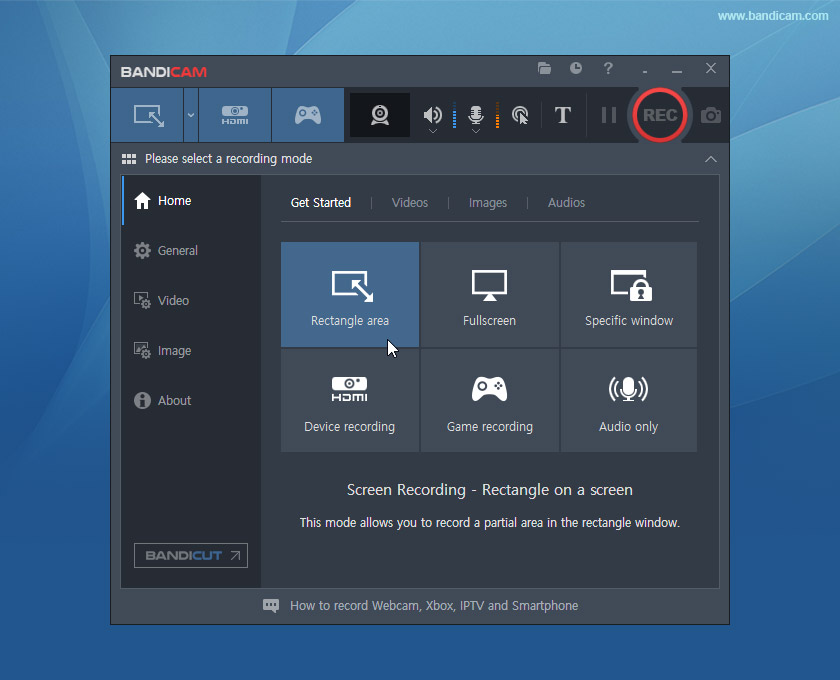
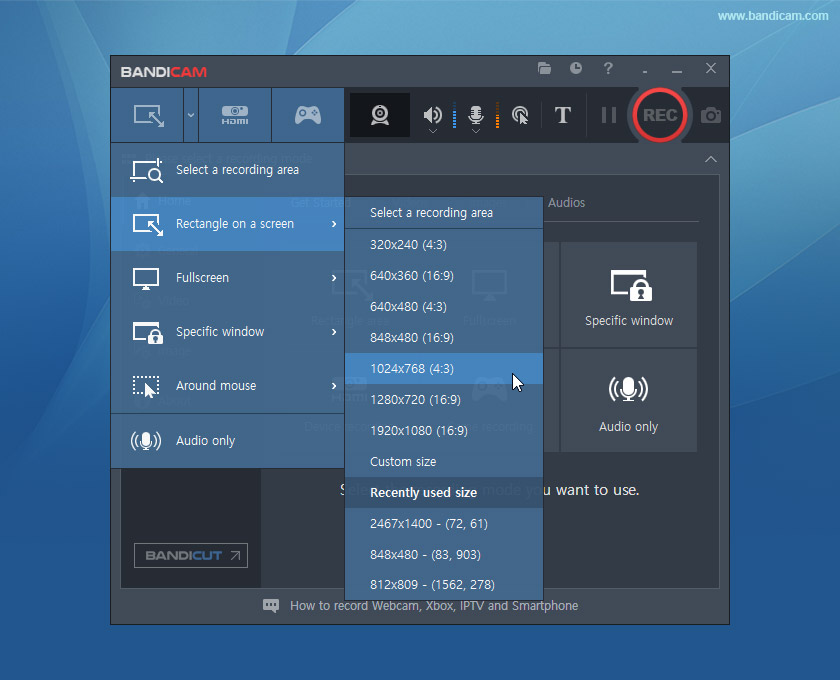

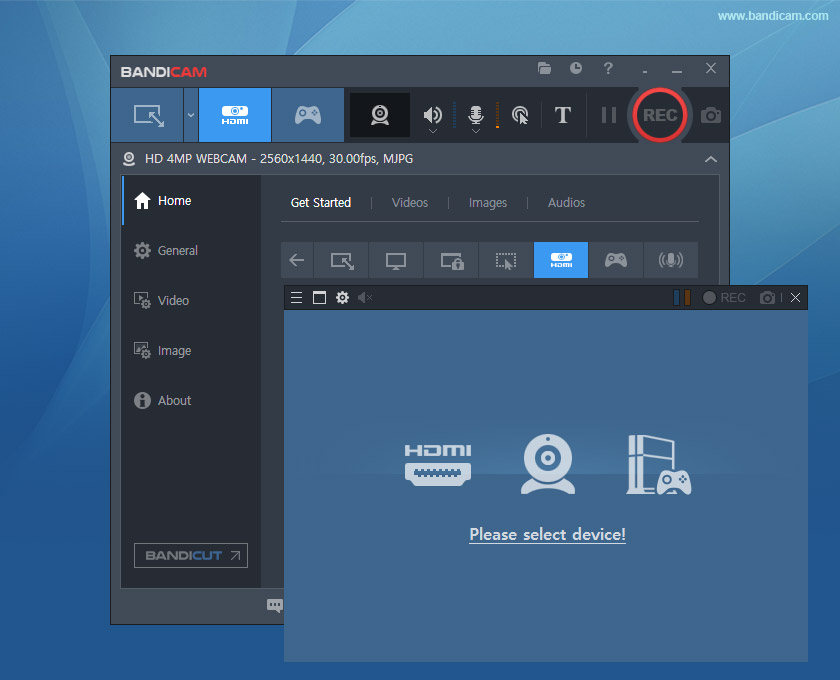

 Alıntı ile Cevapla
Alıntı ile Cevapla

